So in this post, we are going to tell you how to protect your Mobile Phone from being stolen and how can you find your Phone even if your Phone is lost or stolen. Protect means that you can track the location of your Mobile Phone so that you will know where your phone is. So if you know where your Mobile Phone is, then you will be able to find out your Mobile Phone very easy.
We will explain to you everything in this post step by step, which will help you to track your Mobile Phone.
First of all, you have to install the 'Find My Phone' app from your Google Play Store on your Phone.
After installing the Find My Phone in your Phone you will need to open this app. After you open the Find My Phone app, here you have to tap on the 'Next'.
Step 1: After tapping on 'Next', you have to enter your mobile number after which you will need to choose your country.
After entering your mobile number and choosing your country you will need to tap on the 'Next'.
Step 2: After taping on the 'Next', you will have to create your password so you can enter whatever password you want.
After entering the password you will need to tap on the 'Next'.
Step 3: After taping on the 'Next', you have to enter your email address here and after entering the email address, tap on the 'Next'.
Step 4: After tapping on the 'Next', you now have to add a Profile photo, then have to enter your name.
After adding the Profile photo and entering the name, tap on the 'Next'.
Step 5: After taping on the 'Next', you have to select your circle, here are two options, you can join Circle through the Invitation Code or you can create a new circle. To create a circle you have to tap on 'Create a New Circle'.
Step 6: Tapping on 'Create a New Circle', you will reach to your map. From here you have to set your location, for this, you can get help from your Phone's GPS. You will need to turn on your Phone's GPS so that your location will be detected automatically. You can also add new members from here, for that you have to tap on the 'Invite New Member'.
After that, you have to customize your map, for that you have to add your home location. To add your home location, you have to tap on the 'Add Home' and you have to keep the GPS on of your Mobile Phone, it will help you to detect your home address automatically and then it can be added to your home location.
Step 7: After tapping on the 'Add Home', if you have turned on the GPS of your Mobile Phone then the address of your home will be detected automatically. But if you do not turn on your Mobile Phone's GPS, then you have to enter your home address. After detection or entering the home address, you will need to save by tapping on the 'SAVE'.
With this app, we can track the Mobile Phone's location of all members of our circle, and all members can track each other's Mobile Phone's location.
In case, if your Mobile Phone is lost or stolen, the other member of your circle can track the location of your Mobile Phone, whenever your Mobile Phone's GPS will be turned on, this app will track the location of your Mobile Phone. In this way, if your Mobile Phone is stolen or lost, you can track your Mobile Phone's location with the help of the other member of your circle.
This is a very simple way to track the Mobile Phone's location. This is the benefit of the Find My Phone app, that allows you to track the location of your circle members Mobile Phone's location, and likewise, your circle members can track your Mobile Phone's location.


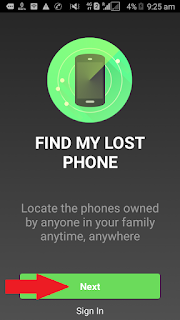















0 Comments
Post a Comment